The USB 4 is an extremely fast data transfer USB standard that can be used to transfer huge files like 4K videos and big multiplayer games, along with multiple monitors and external video displays.
Differentiating the USB connectors with their names is a confusing task for people unfamiliar with the use of USB cables. This confusion can baffle people into identifying which USB cable is USB to USB-C and which one is USB-B to USB-C.
Apart from this, you might also not know what the purpose of different USB cables is and why not all devices have female ports of USB cables. Therefore, in today’s article, we will walk through what a USB is, along with its connector types, different USB cables, and specifications of standards.

USB, or Universal Series Bus cables, are standard cables for transferring data and power supply in electronic devices. These devices mainly include computers, peripherals, network hubs, modems, etc. They were initially designed to lower the cost of sharing data and connecting computers with peripherals like displays, mice, keyboards, etc.
Furthermore, you can speed up your device by transferring and storing the majority of the stored data into another device through USB cables.
Since its invention in 1995, there have been several changes, and new types of USB are developed with different specifications. Each upgrade in USB is focused on areas like compatibility and speed.
Read below to get detailed information about the different types of USB connectors.
There are various types of USB connectors, each with a different shape, size, purpose, and speed. Here are all the USB connectors used to connect devices:
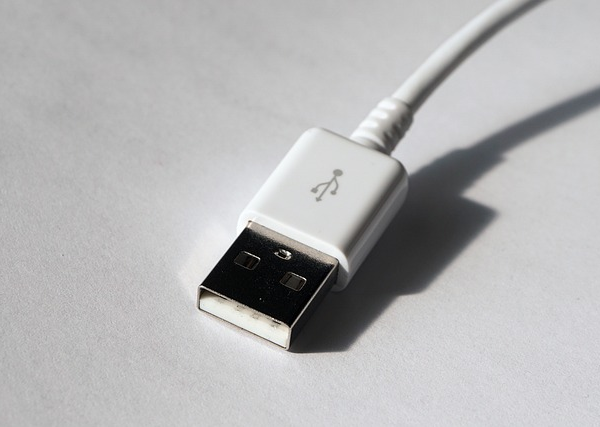
This rectangular-shaped USB connector has a flat design for easy insertion. It is the most commonly used USB connector. It is typically found in computers, laptops, game consoles, and chargers. These are the primary interfaces to connect peripherals such as keyboards, mice, and flash drives to devices.

These USB connectors are mostly used in printers, scanners, and external hard drives like optical drives, floppy drives, and hard drive enclosures. To identify USB Type-B connectors, look at the square top with slightly rounder corners that appear to have a large square protrusion on the top.

USB Mini-B has a smaller size compared to USB Type-A and USB Type-B. It comes in a compact design for portability in small devices. This trapezium-shaped connector is no longer relevant in the market and has been replaced by its successors. USB Mini-B was mostly used in older devices like digital cameras, MP3 players, and some older smartphones. They are less popular now, but they were crucial to the early advancement of portable electronics.

With an elongated and slightly flatter shape, the USB Micro-B resembles the USB Mini-B in form. This USB type completely replaced the use of USB Mini-B from portable devices, as Micro-B was considered more portable and compatible. The sleek design became so popular that it became the standard USB type for many smartphones, tablets, and other devices.
Furthermore, the shift was appreciated due to faster data and power transfer support in USB Micro-B.

With the development of USB Type-C, the whole standard for data transfer connectors has changed. These elongated, oval-shaped connectors are known for their reversible design that can be connected to a device in either way. Due to high-speed data transfer rate, power delivery, and more portability, USB Type-C replaced USB Micro-B from modern devices like smartphones, tablets, laptops, and peripherals.

In response to slower data transfer speeds in USB Type-A and USB Type-B, USB 3.0/3.1/3.2 connectors were designed to support faster data transfer rates. These connectors are shaped exactly as the Type-A and Type-B with different colored ports and SS marks that stand for SuperSpeed.
Depending on the connectivity of different devices, the following are the different types of USB cables:
Considering the upgrades made in the domain of USB connectivity, the following are the different types of USB standards:
| Standard | Other Names | Supported Connectors | Max. Data Transfer Speed | Average Wire Length (in meters) |
| USB 1.1 | Full Speed USB | USB-AUSB-B | 12 Mbps | 3 |
| USB 2.0 | Hi-Speed USB | USB-A, USB-B, USB Micro-B, USB Mini-B, and USB-C | 480 Mbps | 5 |
| USB 3.2 Gen 1 | USB 3.0USB 3.1 Gen 1SuperSpeed | USB-A, USB-B, USB Micro-B, and USB-C | 5 Gbps | 3 |
| USB 3.2 Gen 2 | USB 3.1USB 3.1 Gen 2SuperSpeed+SuperSpeed 10Gbps | USB-AUSB-BUSB Micro-BUSB-C | 10 Gbps | 3 |
| USB 3.2 Gen 2×2 | USB 3.2SuperSpeed 20Gbps | USB-C | 20 Gbps | 3 |
| USB4 Gen 2×2 | USB4 20Gbps | USB-C | 20 Gbps | 0.8 m |
| USB4 Gen 3×2 | USB4 40Gbps | USB-C | 40 Gbps | 0.8 m |
USB was one of the best inventions in the domain of networking. The limitations of USB cables were suppressed by the continuous iterations made by frequent redesigns. Each successor is designed to outperform the specifications of its predecessor, allowing and supporting faster data transfer in devices.
The USB 4 is an extremely fast data transfer USB standard that can be used to transfer huge files like 4K videos and big multiplayer games, along with multiple monitors and external video displays.
No, USB-A can’t be used for display as it doesn’t support video mirroring. It can only be used for sharing and transferring files, like videos, images, documents, etc.
The Mini USB cables were failed and replaced by Micro USB cables, as they used to put the mechanical strain of the connection on the socket side. On the other hand, Micro USB puts that strain on the cable side, which is more optimal for better data transfer.
The USB-C has a maximum power of 240 watts at a voltage of 48 v.
USB connectors were created to deliver DC power and digital signals. The general adoption of the USB power voltage level and connectors has also made them popular for power-only applications.